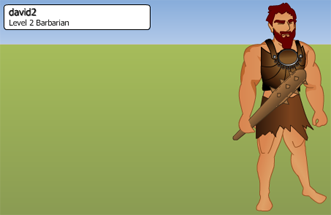New Character

To create a new character, simple go to the Character Select screen, and click the Create button.
Next, choose the class you wish your character to be.
Then, choose a name for your character.
Finally, you can choose between softcore (default) or hardcore mode. Hardcore mode means if your character dies, even once, it will not be playable any further.
You may have up to 16 characters for your account. Multiple accounts per person are not allowed! Only one account per person is allowed on d2jsp.org!